Reminders and resources for making your newly online course accessible to all
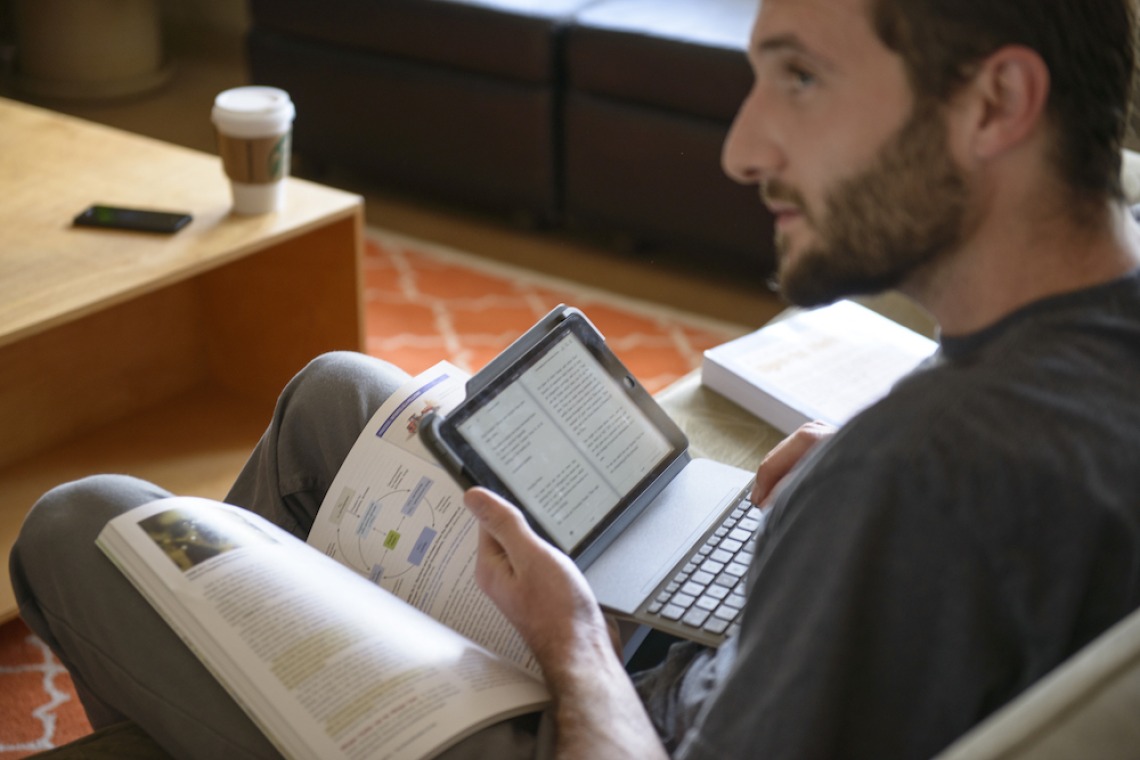
University of Arizona student working from home. (Photo courtesy of Caliber Media Group)

Dawn Hunziker, senior consultant for IT accessibility in the Disability Resource Center
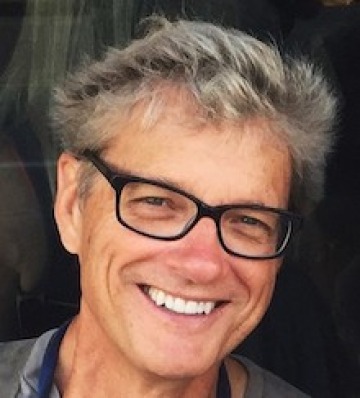
Rick Michod, professor of ecology and evolutionary biology
A rapid transition to online classes can be overwhelming. Luckily, the University of Arizona Disability Resource Center – in partnership with the Office of Instruction and Assessment, University Information Technology Services and the Office of Digital Learning – is ready to make online deployment as smooth as possible for both faculty and students.
For Rick Michod, professor of ecology and evolutionary biology, who teaches the second half of a 300-level course of 170 students and has never taught online, the move felt daunting at first.
"After scrolling through Twitter, visiting websites and discussing with colleagues, I was drowning in ideas for a few days," he said.
There are many routes to take when moving online, so the Disability Resource Center is providing resources to meet faculty where they are, according to Dawn Hunziker, senior consultant for IT accessibility in the Disability Resource Center.
"We know where the barriers can be for students in an online environment,” she said.
The center has updated its website to include information related to COVID-19, including resources for instructors who are moving online, such as strategies for moving their in-person classes online and suggestions for rapid online deployment.
"The biggest considerations," Hunziker said, "are access to content and the testing assessment environment."
When posting content online, considerations such as captioning and proper formatting of content are important to consider. Accessible content can be used by a variety of users, including users who may be relying on assistive technologies, such as screen readers, screen magnification and text-to-speech software. Additionally, creating accessible content increases access for users who are using tablets and smartphones, speak English as a second language, or who are working from a remote location with a slow internet connection.
For captioning to be effective, it must be 98% accurate – and YouTube's free captioning service doesn't cut it, Hunziker said.
"I remember seeing a YouTube video where they talk about Tucson being a great place to live, and the captioning software wrote 'two suns.' It's things like that that could totally change the meaning and make it unintelligible," Hunziker said. "Double check if you think it's captioned and make sure."
Additionally, keep in mind that formatting has a powerful effect on screen readers. Instead of making text bigger or bolder for section headings, use templates, which are easier for screen readers to decode, Hunziker suggested.
When it comes to testing, "a lot of faculty want to move immediately to online proctoring services," she said. "But we want to reassure them that there are other, simpler options through D2L."
Hunziker suggested take-home exams as well as question banks, in which students receive different questions in different orders.
In past, in-person classes, Michod assigned clicker questions, had students attend one-hour discussion sessions with teaching assistants and put a heavy focus on in-person collaborative learning. He has replaced this structure with D2L quizzes, D2L discussion boards, study guides and online lectures that he records and uploads.
"My biggest suggestion is to keep things simple," Michod said. "The technology can be really complicated, and there are so many options."
The Office of Instruction and Assessment has live support via zoom for instructors who need help. Instructors can also reach out by calling or sending email.
Hunziker advises instructors to keep checking in as the situation is constantly changing and the Disability Resource Center website is always being updated with useful resources.
She also advises them to "check your expectations."
"You can't expect to go from face-to-face to fully online and have it be perfect," Hunziker said. "We're all in this together. We've put up a lot of resources to meet professors where they are. Our hope is that we can provide instructors with things to think about in the future as well."
Michod has found a silver lining to all of this: "I'm glad to be learning the technology to teach online," he said. "I wish I was learning this under more relaxed circumstances, but I probably wouldn't have otherwise. This was the nudge I needed."

